RCBH Library
Church Library
Click on the icons below for the RCBH Book Library and Video Library catalogues.
Library Users Guide
When the Apostle Paul was in prison in Rome, he wrote to the young pastor Timothy to encourage and instruct him. And he asked Timothy to bring to him the things he most valued and most needed to warm him in body and soul: "When you come, bring the cloak that I left with Carpus at Troas, also the books, and above all the parchments" - 2 Timothy 4:13.
Books are important to Christians; they always have been. It is worth reading good books and RCBH greately encourages regular church attenders to explore the library contents whenever possible!
Our Book Library contains a selection of books to use in bible study, devotional reading, learning about the church and Christians of the past, and books for kids and teens.
We also have a Video Library, which contains a selection of programs on DVD. They make great viewing for education, spiritual growth and some for wholesome family entertainment.
Everyone who regularly attends Sunday Worship services at RCBH is encouraged to borrow from the Library.
Library books are located at:
- the book cases on the upper foyer, and
- bookshelves in the Meeting Room
Refer below to find which book categories are in which location
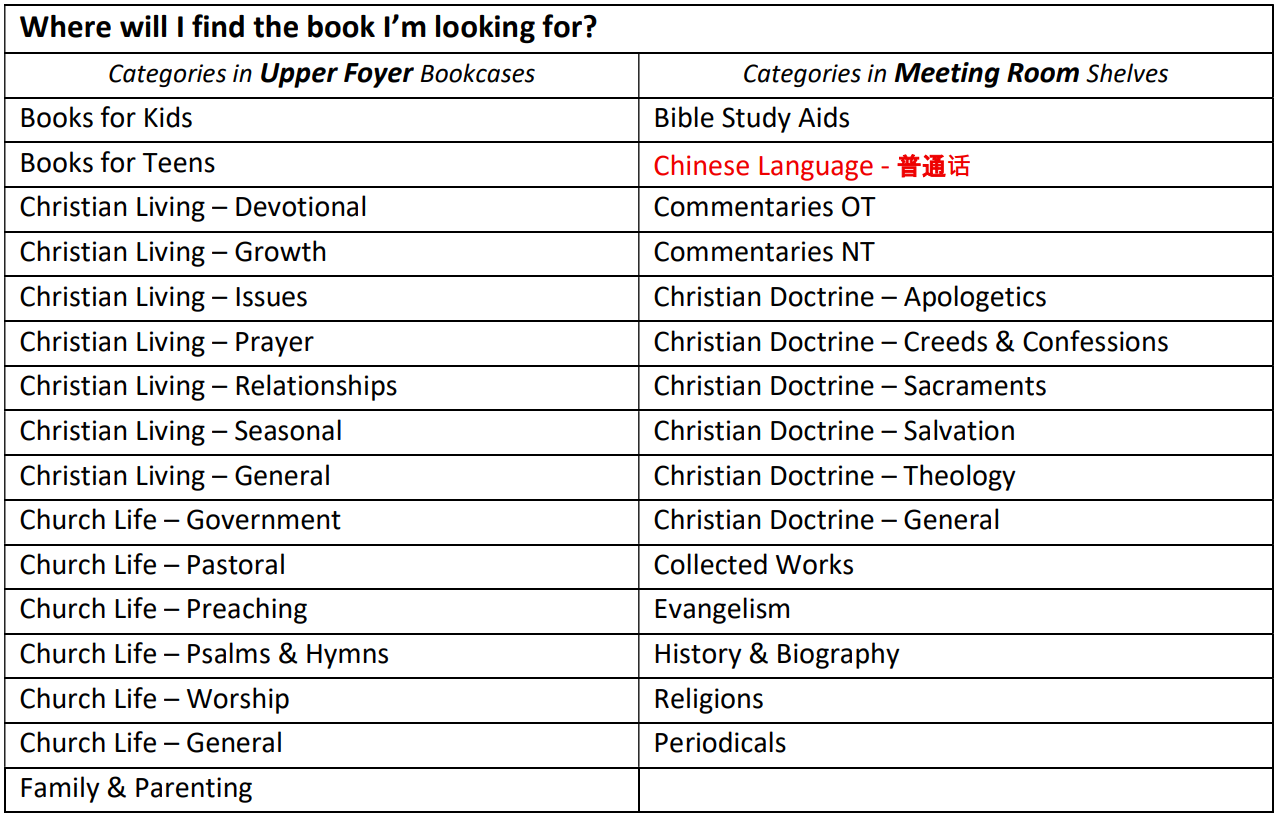
The normal loan term is two weeks, but loans can be extended if no-one else has requested the item (book or DVD), or if an item is needed for longer-term study.
Please contact our Librarian if you want to arrange an extended loan.
We have an RCBH Librarian who can be contacted directly to speak about any library queries. But you don't need their permission to access the Library.
For us to record borrowings and returns, we have implemented a manual 'card file' system (located in the Upper Foyer Bookcase) that gets checked weekly.
Refer to 'How do I use the 'card file' system?' for step-by-step guides to help you get started.
BORROWING
Once you've chosen a book to borrow and/or found the category you are interested in:
- Find the book's card in the card file. (Note: cards are filed in alphabetical order of the name of the book. Books whose title starts with an article – ‘The’, ‘A’, ‘An’, etc – are catalogued with the article at the end of the book title: e.g. the card for a book titled ‘The Christian Faith’ would be filed as ‘Christian Faith, The’).
- Fill in your NAME (First and Last) and DATE BORROWED on the card.
- After you fill in the card, put in the ‘BOOKS ON LOAN’ section of the card file (at the front of the top drawer).
RETURNING
If the book has not yet been reserved, you may borrow it again by following the 'BORROWING' steps.
- Retrieve the book’s file card from the ‘BOOKS ON LOAN’ section (at the front of the top drawer).
- Record the DATE RETURNED on the card, and replace the book on the shelf of the relevant category (as shown on the card and on the sticker inside the front cover of the book).
- Return the card to the correct alphabetic position in the card file.
RESERVING
If the book you want to borrow is currently on loan:
- Find the book's card in the BOOKS ON LOAN section of the card file.
- Write your NAME (First and Last) and DATE on a yellow Post-it note, then stick it on the card.
- Return the card with the sticker to the BOOKS ON LOAN section of the card file.
You may contact our Librarian should you need help finding a specific item from our physical library and/or catalogues.
If the item you seek can't be found and is not currently 'loaned', we will arrange to get it back on the shelves and notify you promptly (note: we don't post out Library items).
Whilst we're always happy to help, we appreciate you attempting to find the item yourself before seeking assistance (:
You can browse the catalogues using the ‘search’ function (CTRL + F) on your web browser to find:
- book titles
- all books within a particular category - by default, the on-line catalogue shows books in alphabetical order of the book title within each shelf category)
- all books by a particular author - the online catalogue shows the author's surname first. (e.g. books by John Calvin are listed as ‘Calvin, John’. The best way to search is just to use the surname, because some titles may show full names - ‘Spurgeon, Charles Haddon’ - and others only initials - ‘Spurgeon, CH’)
- all books with a particular keyword in their title or description
RCBH Session adds at least one new book to the library each month (most months we add lots more than that!).
We upload a quarterly summary of new Library additions to help everyone keep up to date about new books available to use! You may also find our display feature of one of the new additions in the ‘NEW THIS MONTH’ stand in the Upper Foyer Library bookcase.
If you have suggestions for new titles, speak to one of our Elders or Deacons.
